I don’t think it will come as any shocker to anyone that I am kinda-sorta obsessed with iphoneography + instagram. A few folks have even commented… “how do you get your instagram pictures to look like that?” and then they move on with their lovely lives or maybe even eat some food that they didn’t even photograph first. Crazy, I know. ;))
But that’s why I’m here. I wanted to share my very favorite photo editing apps with ya’ll. And a few runners-up too!

^^I of course had to use an iPhone photo for this — they really do take a pretty great shot!^^
It seems like there are more than 2 million different photo editing apps out there these days. It can be a little daunting to just pick just one, let alone differentiate between all the different filters and features once you actually install one of these babies. On a personal note, it feels like it’s taken me forever and a ton of trial and error to find my favorite apps. But now I have it all down!!! And it only takes me about a minute or two max to edit a photo.
And since I’m assuming some of you might actually be looking for a good photo editing app that will really help you polish your photos before posting them — I thought this would be the perfect PHOTO FRIDAY post! If you don’t use any of these already, here are the apps I recommend you download immediately…
VSCO Cam is my absolute FAVORITE!!!!!!! The user interface takes a little getting used to, for sure. But once you do, you’re golden. Tapping on an image thumbnail in the library view will display a row of icons across the bottom to deselect, flag, edit, export, or delete the image. Taping the edit button (the one that looks like a wrench and paintbrush), takes you into photo editing mode — where you can apply any one of VSCO Cam’s awesome one-tap filters. The (hello FREE!) app comes with ten filters that are all quite fantastic (in my opinion) so there’s no crazy reason you can’t process some excellent photos with these!
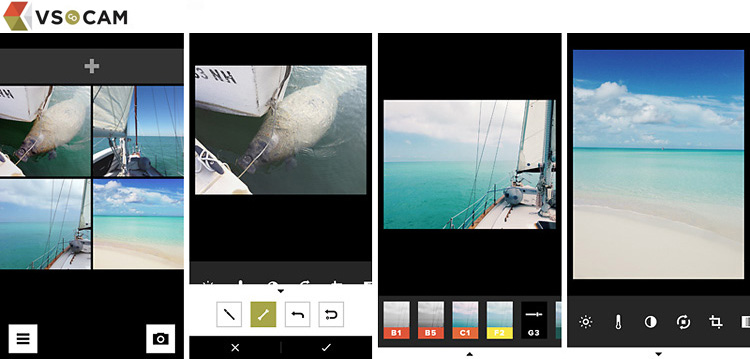
My favorite filters are M3, M5, F2, T1 (all for color)…and X1 for black and white (but turned down a few notches). Aside from the filters, there are a bevy of other editing options like exposure, temperature, contrast, saturation, etc. etc. etc. It’s really truly awesome.
Here are some example iPhone shots edited in VSCO Cam…

iPhone photo taken at Cape Santa Maria Resort in Long Island, Bahamas.
- Filter used: T1 (100% opacity)
- Saturation: +3
- Sharpen: +4
- Contrast: +4

iPhone photo of a baby manatee taken in Marathon, Florida Keys at the dinghy dock.
- Filter: M5 (opacity +9)
- Saturation: +4
- Sharpen: +3

iPhone photo taken…um I can’t remember…so let’s just say taken in gorgeous turquoise water. ;))
- Filter: M3 (opacity +8)
- Contrast: +1
- Saturation: +2
- Sharpen: +3

All time favorite iPhone photo taken (on an iPhone 3 for that matter) back in Naples on New Year’s Eve 2012. We didn’t even own a sailboat at the time. Little did we know how much awesomeness the next two years would have in store.
- Filter: F2 (100% opacity)
- Saturation: +6
Now for the runner-up apps…
Pic.Tap.Go! is my go-to app when I want a different crop ratio for my photos. It lets me sorta paste a non-square photo onto a white square background so that I can easily upload it to Instagram without having to crop my full photo into a square proportion. Did that even make sense?
Snapseed is amazing for selective adjustments. Like if I just want to enhance the color/brightness in one area of the photo, I am able to in Snapseed. Snapeeed was one of my favorites early on and every once in awhile I revert back to it.
Fhotoroom is the only mildly comparable photo editing app I’ve found for my new Windows phone. Oh, have I mentioned that my iPhone crapped out a few weeks back and I am stuck with a cheapy Nokia for another two months or so. Luckily, Jereme is packing a brand spanking new iPhone so I typically just grab his phone anytime I want to snap a quick photo for instagram. Anyhoo, Fotoroom is not nearly as amazing as any of ^^those other^^ apps, but it gets the job done. And bonus, it includes a similar feature to the one I love so much in PicTapGo that allows me to put my non-square photos on a square white background so that they are prepped and ready to upload in Instagram.
I hope you guys find this helpful and not totally boring! ;)) Most of these apps do take a little getting used to, but the difference you will see in your photos is oh so worth it!!!
Soooooooooo….what other “photo” questions do you have for me? Let’s hear em!!!!!
*I’ve started a regular “PHOTO FRIDAY” series on the blog. You can find all of my photography series posts >> here.
>>Thanks for visiting LAHOWIND sailing blog! We’d love for you to get to know us and follow our story as we attempt to navigate a whole new world of sailing, as we cruise the Caribbean. …Learn more about us and our sailing + cruising adventures.




Good stuff. How about apps for adding text or other special effects? I really like TitleFX but looking for others as well 🙂
Thanks Jody! 🙂 Any of the text overlays seen here on our blog are done in Photoshop for me. I’m not a super big fan of too many “special effects” and therefore not all too familiar with the apps available for that, although I’m sure there are plenty to choose from. -Kim
Hi! Your Photo Fridays have inspired me to go back through some of my old photography. My husband and I are planning on moving aboard with our kids in a few years, and I know that I’m going to want to document that. One thing I would love to hear from you is what are some of your favorite editing “tips and tricks” that you wish you had learned about earlier?
By the way, I really enjoy your blog. Thanks for sharing!
Thanks,
Elizabeth
That’s awesome Elizabeth! 🙂 I have a few posts in the works featuring more specific editing tips! Be sure to check back for those. And thanks so much for following! -Kim
Thanks for the free tips! I’m a total wannabe photographer and always soak up info from the pros. BTW, your blog really stands out because of your photography…some of the best in the sailing biz!
Wow! Thanks SO much Kevin!!! You just made my day. 🙂 -Kim
Awesome photography. Could you tell me please what type of camera is very useful and easy to use for the photographers (beginners) and if you know any online photography courses that could be helpful as for beginners? Again great work you have here.
[…] so I know I talked about my favorite iphone photo apps awhile back, but what about techniques for taking a killer smartphone photo? You know, simple tips […]